Activity Dialog

The Activity dialog can be used to indicate some activity or process is occurring to the user. It is a very simple activity indicator which can be used in cases where the Progress Dialog is too detailed. Generally it just displays a native activity indicator in the form of a circular spinner.
An activity dialog is created by using an ActivityBuilder.
var activityDialog:DialogView = Dialog.service.create(
new ActivityBuilder()
.setTheme( new DialogTheme( DialogTheme.DEVICE_DEFAULT_DARK ))
.build()
);
activityDialog.show();
To remove the activity dialog simply call dismiss() as below:
activityDialog.dismiss();
iOS Additions
iOS allows some minor additions to the display of the activity dialog. You can either use the native iOS activity indicator which is a spinner type animation with marks around a circle or an annular style more closely resembling the more modern look of the Android activity indicator. You specify the difference using the setStyle function on the builder, using either DialogType.STYLE_ANNULAR or DialogType.STYLE_SPINNER
On iOS you can also add some text below the animation by using the setTitle function. For example:
new ActivityBuilder()
.setTheme( new DialogTheme( DialogTheme.DEVICE_DEFAULT_DARK ))
.setStyle( DialogType.STYLE_SPINNER )
.setTitle( "Test Title" )
.build()
| DialogType.STYLE_ANNULAR | DialogType.STYLE_SPINNER |
|---|---|
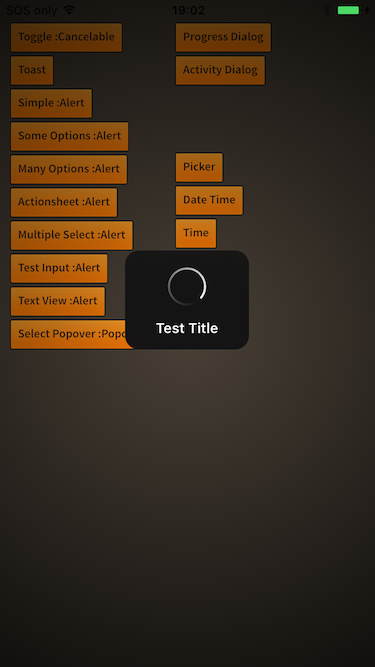 | 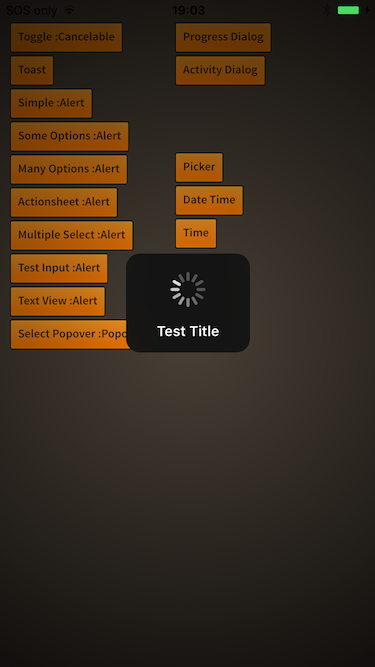 |