Device State
Power Save Mode
Recent releases of both iOS and Android have introduced a "power save mode" where applications should reduce their functionality in order to conserve battery as much as possible.
You can determine if the power save mode is active with the isPowerSaveMode() function, which returns true if the power save mode is currently active.
var powerSaveMode:Boolean = Application.service.device.isPowerSaveMode();
You can monitor changes of this state by listening for the DeviceStateEvent.POWER_SAVE_MODE_CHANGED event:
Application.service.device.addEventListener( DeviceStateEvent.POWER_SAVE_MODE_CHANGED, deviceStateEventHandler );
function deviceStateEventHandler( event:DeviceStateEvent ):void
{
// power save mode changed
}
| Android | iOS |
|---|---|
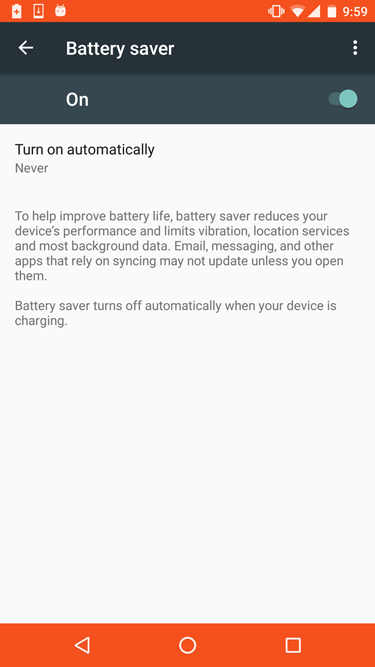 | 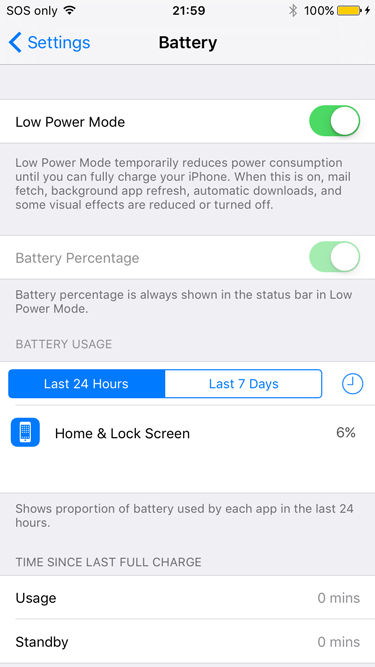 |
Idle Mode
The idle mode indicates when a device has been sitting unused and unmoving for a sufficiently long period of time, so that it decides to go into a lower power-use state. This may involve things like turning off network access to apps.
Currently the idle mode is only support on Android.
You can detect this with the isDeviceIdleMode() function, which returns true if the device is currently in idle mode.
var idleMode:Boolean = Application.service.device.isDeviceIdleMode();
You can monitor changes of this state by listening for the DeviceStateEvent.IDLE_MODE_CHANGED event:
Application.service.device.addEventListener( DeviceStateEvent.IDLE_MODE_CHANGED, deviceStateEventHandler );
function deviceStateEventHandler( event:DeviceStateEvent ):void
{
// idle mode changed
}
Testing
You can use the adb command line to test the changing of this state.
Using the following will send the device into the idle state:
adb shell dumpsys deviceidle force-idle
Using the following will bring the device out of the idle state:
adb shell dumpsys deviceidle step
Each of these commands should trigger the dispatch of the DeviceStateEvent.IDLE_MODE_CHANGED.