RemoteConfig - Set Initial Values
Set Initial Values
It's helpful if you setup some initial values in the console to get started.
- In the Firebase console, open your project.
- Select Remote Config from the menu to view the Remote Config dashboard.
- On first visit you should see the following screen:
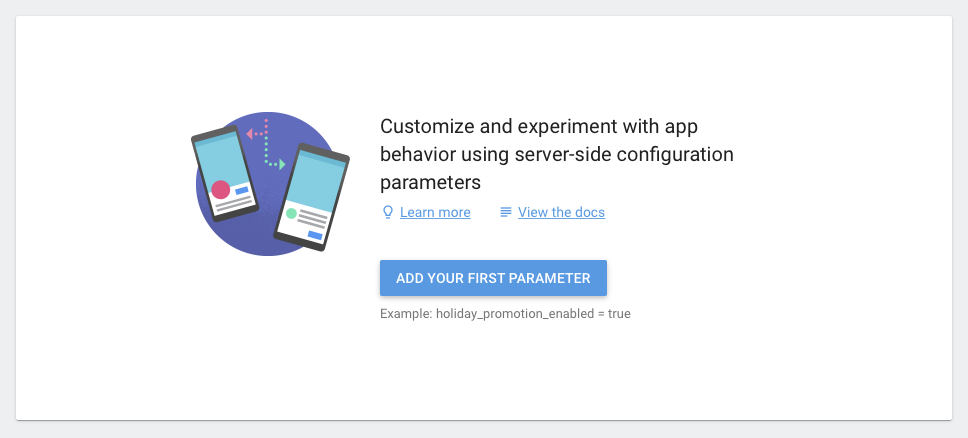
- Click "Add your first parameter"
- Define parameters with the same names as the parameters that you defined in your app. For each parameter, you can set a default value (which will eventually override the corresponding in-app default value), and you can also set conditional values. To learn more, see Remote Config Parameters and Conditions.
For example:
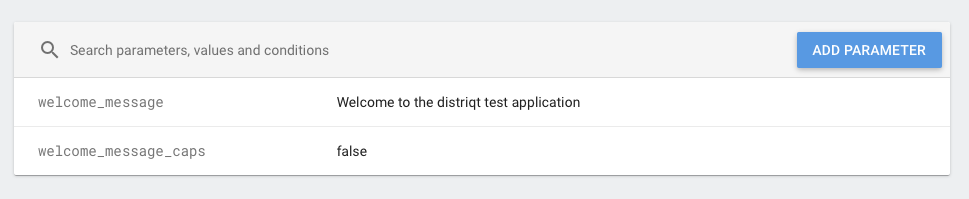
Getting some initial values into the system will help you to identify connection issues early.