Rewarded Video Ads
Rewarded video ads are full-screen video ads that users have the option of watching in full in exchange for in-app rewards.
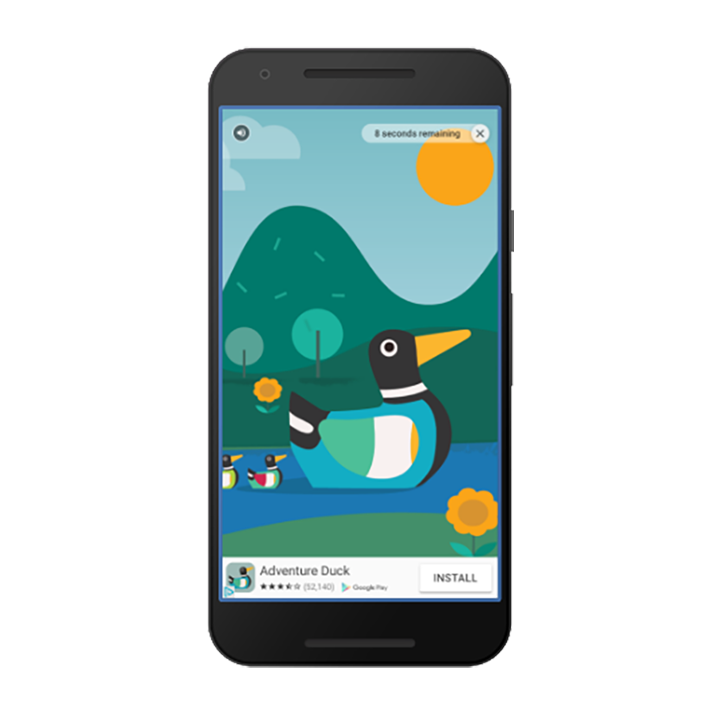
Rewarded ads are click-to-download video ads with an end card that appears when the video ends.
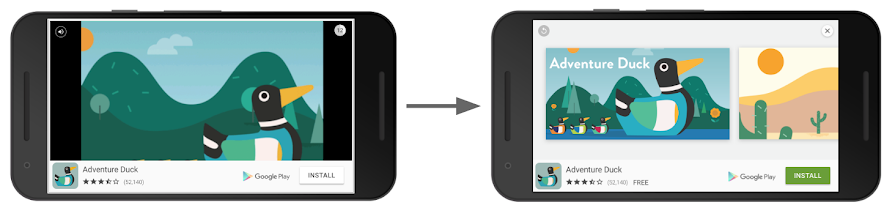
Clicking on the X button will generate a prompt asking if the user wishes to close the ad. The user is warned that they will lose the reward if the ad is closed.
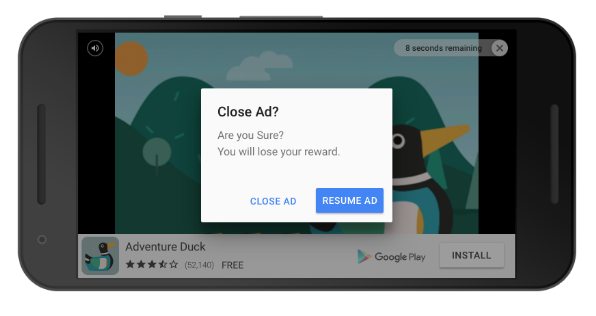
Rewarded Video Ads are represented by the RewardedVideoAd class.
Starting with version 8.0 there can be multiple instances of the
RewardedVideoAdclass, meaning you can preload another ad while presenting one.
All of the rewarded video ads functionality is provided through the Adverts.service.rewardedVideoAds singleton.
You must initialise an advert platform before calling any of the rewarded video ad functionality. See the Initialise Platform section.
Support
The rewarded video ads have their own isSupported flag as rewarded video ads may not be available on all platform and services.
To check if rewarded video ads are supported:
if (Adverts.service.rewardedVideoAds.isSupported)
{
// rewarded video ads are supported
}
This allows you to create a fallback scenario if rewarded video ads aren't supported on the current platform and device.
RewardedVideoAd
To create a RewardedVideoAd instance use the createRewardedVideoAd() function:
var rewardedVideoAd : RewardedVideoAd = Adverts.service.rewardedVideoAds.createRewardedVideoAd();
This will instanciate an instance of the RewardedVideoAd class. You are required to destroy this instance when you are finished with it.
You are required to set the ad unit id by calling the setAdUnitId function before any loading is performed.
rewardedVideoAd.setAdUnitId( "REWARDED_AD_UNIT_ID" );
Loading
Rewarded Video Ads should be preloaded in your application. This allows you to start the load at any time, and only display when your application is ready and when the advert has been loaded. You cannot display a rewarded video ad until it is loaded and ready.
To load an advert you use the load function and pass it an AdRequest object which will specify the details of the ad request to load.
The simplest example is to just use a generic request:
rewardedVideoAd.load( new AdRequestBuilder().build() );
See Targeting for more on the AdRequestBuilder targetting options.
You can listen for events that will inform you on when an advert is available or if there were any errors in loading the advert.
RewardedVideoAdEvent.LOADED: dispatched when an ad has finished loading;RewardedVideoAdEvent.ERROR: dispatched if the ad failed to load
rewardedVideoAd.addEventListener( RewardedVideoAdEvent.LOADED, loadedHandler );
rewardedVideoAd.addEventListener( RewardedVideoAdEvent.ERROR, errorHandler );
function loadedHandler( event:RewardedVideoAdEvent ):void
{
// rewarded video ad loaded and ready to be displayed
}
function errorHandler( event:RewardedVideoAdEvent ):void
{
// Load error occurred. The errorCode will contain more information
trace( "Error" + event.errorCode );
}
If an error occurs you can use the errorCode on the event to determine what type of error occurred. See the troubleshooting guide to determine what happened.
Testing and Development
It is very important that while you are developing your application that you do not serve live ads. This is a requirement of the usage of AdMob and not following this correctly can have your application id blocked from using AdMob.
While in development you should either use the test ad unit ids available or specify your test device id in your ad requests. More information on this is located in the section on Test Ads
The following Ad Unit IDs can be used to test rewarded video ads in your application:
- Android:
ca-app-pub-3940256099942544/5224354917 - iOS:
ca-app-pub-3940256099942544/1712485313
Checking Loaded
You can check whether the advert is loaded by waiting for the RewardedVideoAdEvent.LOADED
or checking the isLoaded() flag. It is useful to use the flag to confirm that the ad is loaded before attempting to display the ad:
if (rewardedVideoAd.isLoaded())
{
// Show the ad
}
Display
When you are ready to display the rewarded video you call show() as below:
rewardedVideoAd.show();
You should check whether the ad is loaded before calling show to ensure that there is an ad available to display (as noted above). If there isn't this call will fail and return false.
if (rewardedVideoAd.isLoaded())
{
rewardedVideoAd.show();
}
Events
There are several events dispatched by the rewarded video ad as the user interacts with it (in addition to the loaded and error events already mentioned):
FullScreenContentEvent.SHOW: dispatched when an ad shows an overlay that covers the screen;FullScreenContentEvent.DISMISSED: dispatched when a user returns to the app, having closed the rewarded video ad;FullScreenContentEvent.FAILED_TO_SHOW: dispatched if there was an error presenting the ad;FullScreenContentEvent.CLICKED: dispatched when a user clicks the ad;FullScreenContentEvent.IMPRESSION: dispatched when a an ad impression occurs;RewardedVideoAdEvent.REWARD: See the reward section
rewardedVideoAd.addEventListener( FullScreenContentEvent.SHOW, showHandler );
rewardedVideoAd.addEventListener( FullScreenContentEvent.DISMISSED, dismissedHandler );
function showHandler( event:FullScreenContentEvent ):void
{
// The rewarded video ad has been shown and is now visible to the user
}
function dismissedHandler( event:FullScreenContentEvent ):void
{
// Control has returned to your application
// you should reactivate any paused / stopped parts of your application.
}
Rewards
Rewarding your user should take place after the RewardedVideoAdEvent.REWARD event is dispatched.
This is the important event that is dispatched after the user has finished watching the video ad and is when you should give the reward associated with this event to your user.
rewardedVideoAd.addEventListener( RewardedVideoAdEvent.REWARD, rewardHandler );
function rewardHandler( event:RewardedVideoAdEvent ):void
{
// Here you should reward your user
// event.rewardAmount contains the amount that should be awarded to your user
// event.rewardType contains the type of this reward
}
Refresh
Once you have displayed a rewarded video ad a new ad needs to be loaded in order to display the rewarded video ad again. This is a simple matter of starting a new ad request load:
rewardedVideoAd.load( new AdRequestBuilder().build() );
The FullScreenContentEvent.DISMISSED event is generally a good place to trigger this load so that you ensure you always have a loaded ad available to display in your application, however you can handle this process as you see fit.