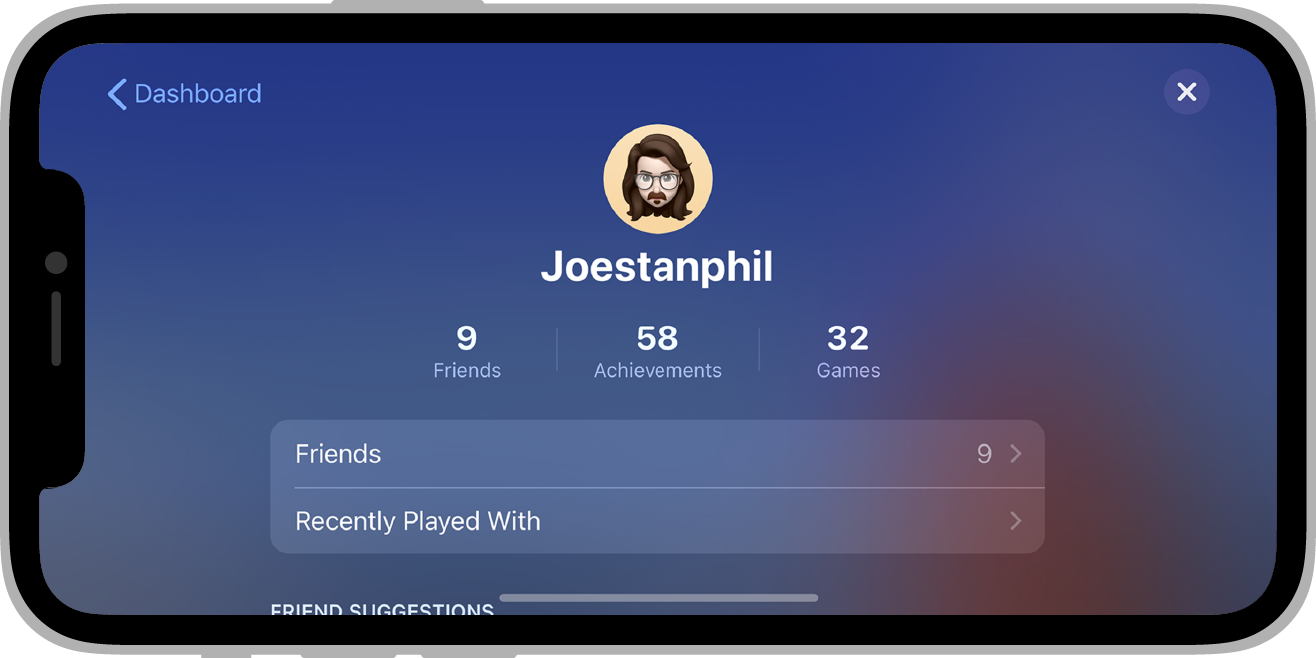UI Elements
There are several user interface elements you can use. Some of these can be accessed from other parts of the API eg:
However there are some general elements that can be accessed here directly. This is broken into two major functionality pieces, a Show UI function that allows you to show fullscreen user interface elements and the Access Point functionality that overlays user interface elements on your application.
Show UI
A generic showUI() function allows you to show certain UI elements directly.
GameServices.service.showUI( state );
The state can be one of the following. Not all states are available on all services, and showUI() may return false in these situations. However we have tried to provide reasonable replacements wherever possible.
The possible states are:
dashboard: The default dashboard screen if available (Game Center has a dashboard, whereas Play Games will present a profile icon);achievements: Will launch the achievements UI;leaderboards: Will launch the "all" leaderboards UI (Note: if you want to display a specific leaderboard see the Display Leaderboard UI functionality);profile: Will launch a player profile UI;
Dashboard
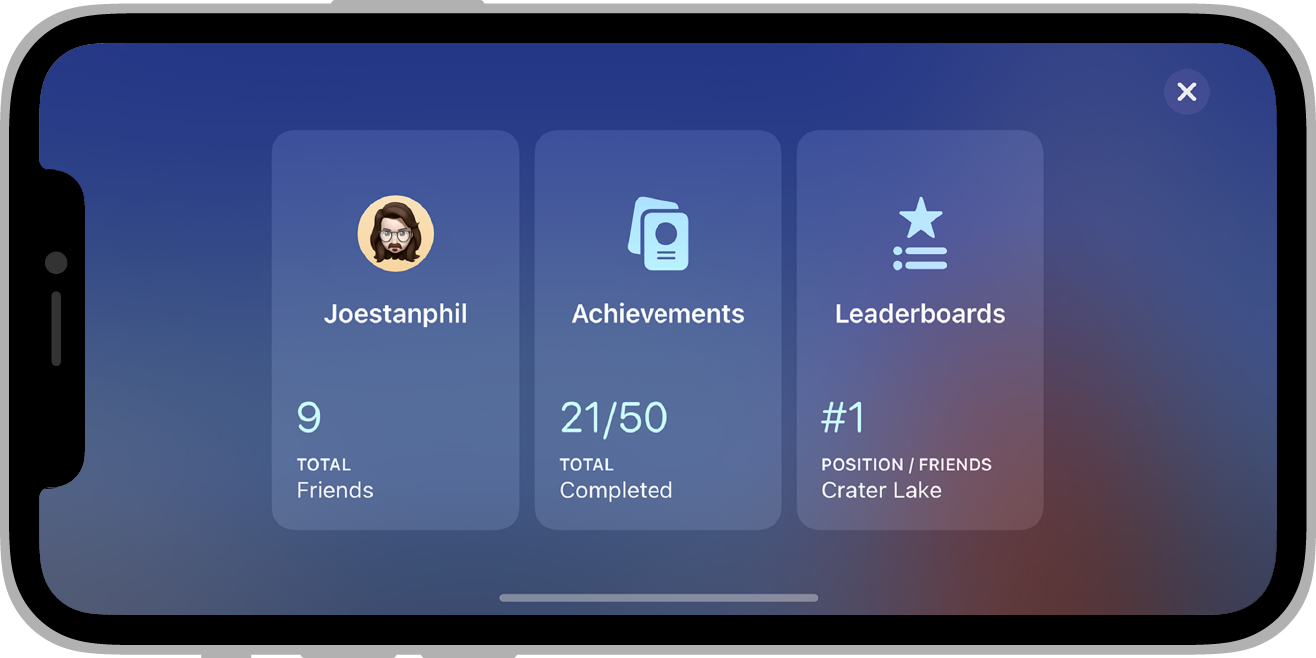
Achievements
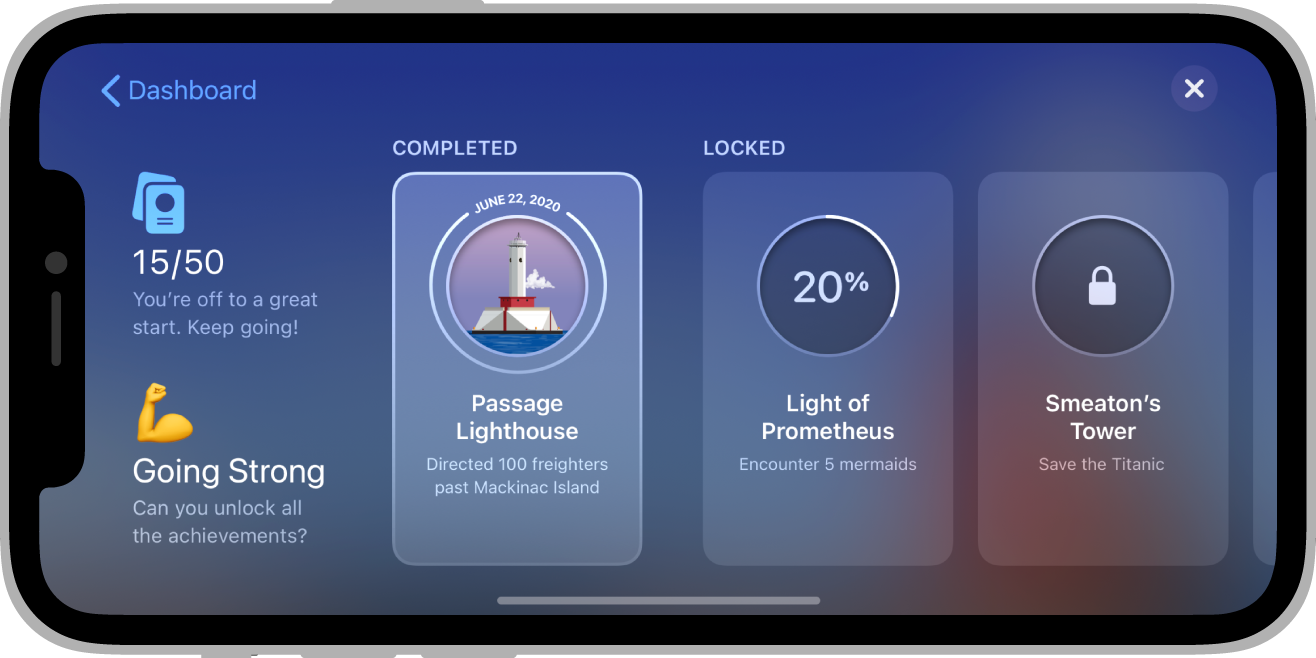
Leaderboards

Player Profile