Leaderboards
Leaderboards can be a fun way to drive competition among your players, both for your most hardcore fans (who will be fighting for the top spot in a public leaderboard) and for your more casual players (who will be interested in comparing their progress to their friends').
When you create a leaderboard, the games service will take care of managing most aspects of this leaderboard for you. The typical process works like this:
- At the end of a game (or at an appropriate moment that you've determined), the game submits the player's score to one or more leaderboards you've created for the game.
- The games service checks if this score is better than the player's current leaderboard entry for the daily, weekly, or all-time score. If it is, the games service updates the corresponding leaderboards with the new score.
- To retrieve a player's results for a leaderboard, you can requests a time frame (daily, weekly, or all-time), and specify whether or not the user wants to see a social or public leaderboard. The Games service performs all the necessary filtering, and then sends the results back to the client.
A Leaderboard
A leaderboard is represented by the Leaderboard class and is made up of a series of pieces of information that describe and identify the leaderboard.
These basic elements are associated with every leaderboard:
id: A unique string that identifies the leaderboard in the game service.displayName: A short display name of the leaderboard (for example, "High Scores" or "Level 3").scoreOrder: The order in which the scores are ordered in the leaderboard
Score Order
The score order represents the order in which the scores are ordered in the leaderboard. Generally larger values are better however there are circumstances where smaller are better, such as lap times in a racing game.
These orders are defined in the Leaderboard class:
Leaderboard.SCORE_ORDER_LARGEST_FIRST: Larger is better leaderboards are the default. This is typically what you would see in most games where players earn points.Leaderboard.SCORE_ORDER_LARGEST_FIRST: Smaller is better leaderboards are occasionally used in cases where a smaller score would be better. The most common examples of this type of leaderboard are in racing games, where the score represents the player's time to finish the race.
Creating Leaderboards
- Google Play: https://developers.google.com/games/services/common/concepts/leaderboards#creating_a_leaderboard
- Apple Game Center: ...
- Huawei Game Services: https://developer.huawei.com/consumer/en/doc/distribution/app/agc-help-leaderboard-0000001146734605#EN-US_TOPIC_0000001146734605__section1334719546171
Usage
To access the leaderboards functionality you will be using the functionality defined in the Leaderboards interface accessed by GameServices.service.leaderboards.
You must have a signed in player in order to access the leaderboards functionality.
Generally it is good practice to define the leaderboard IDs as static strings in your application. This reduces the requirement for you to load the leaderboards from the service. Most of the calls do not require usage of a Leaderboard object but just specify the ID.
Supported
Checking for support of leaderboards can be done via the isSupported flag on the Leaderboards interface:
if (GameServices.service.leaderboards.isSupported)
{
// Leaderboards functionality is supported
}
Some services may not implement leaderboards or may not support the user's current device (operating system or version). You should check this flag before attempting to use the leaderboards functionality.
Submit Score
When the player's score changes (for example, when the player finishes the game), your game can update their score on the leaderboard by calling submitScore(), and passing in the leaderboard ID and the raw score value.
GameServices.service.leaderboards.submitScore( "leaderboard_id", score );
The score value must be an integer.
Score Tags
You can associate a "tag" with a score to give the score some context within your application.
GameServices.service.leaderboards.submitScore( "leaderboard_id", score, "1" );
This "tag" value will then be returned when retrieving scores from a leaderboard and allows you to customise the appearance of the score in your application with this additional context information.
The tag is a string value here however certain services limit the type that can be used. So we suggest using only numeric characters for the tag value.
- Game Center uses a "context" integer value so we will strip and non-numeric characters out of the tag before passing to Game Center;
- Google Play accepts a string value so the value will be passed directly;
Load Leaderboards
You can load the leaderboards that are associated with your game by calling the loadLeaderboards() function.
This will query the server for the available leaderboards and return the details as an array of Leaderboard objects in the LeaderboardEvent.LEADERBOARDS_LOADED event.
GameServices.service.leaderboards.addEventListener( LeaderboardEvent.LEADERBOARDS_LOADED, leaderboardsLoadedHandler );
GameServices.service.leaderboards.addEventListener( LeaderboardEvent.LEADERBOARDS_ERROR, leaderboardsLoadErrorHandler );
GameServices.service.leaderboards.loadLeaderboards();
On success an array of Leaderboard objects will be avilable:
function leaderboardsLoadedHandler( event:LeaderboardEvent ):void
{
var boards:Array = event.data;
for each (var board:Leaderboard in boards)
{
trace( "["+board.id+"] "+board.displayName );
}
}
On error, the data property will contain information about the error:
function leaderboardsLoadErrorHandler( event:LeaderboardEvent ):void
{
trace( "ERROR " + event.data );
}
Loading Scores
Each leaderboard has a series of LeaderboardScores attached each representing a score entry in the leaderboard. You load these values by using one of the load methods below:
loadPlayerScore()loadTopScores()loadPlayerCenteredScores()
Each of these functions accept a range of parameters,
leaderboardId: The id of the specific leaderboardspan: The timespan of interest. Defaults toLeaderboard.TIME_SPAN_ALL_TIMEbut can also be daily or weekly.collection: The collection of scores of interest, defaults toLeaderboard.COLLECTION_PUBLICbut if you wish to load the player's friends scores you can change this toLeaderboard.COLLECTION_SOCIAL.
Some will also take a maxResults parameter that allow you to suggest the number of results to return.
Load Player Score
You can load the player's score for a particular leaderboard by calling the loadPlayerScore() function.
The success event should contain one LeaderboardScore value being the player's score in the specified leaderboard.
GameServices.service.leaderboards.addEventListener( LeaderboardEvent.PLAYERSCORE_LOADED, playerScoreLoadedHandler );
GameServices.service.leaderboards.addEventListener( LeaderboardEvent.PLAYERSCORE_ERROR, playerScoreErrorHandler );
GameServices.service.leaderboards.loadPlayerScore( "leaderboard_id" );
function playerScoreLoadedHandler( event:LeaderboardEvent ):void
{
var score:LeaderboardScore = event.data[0];
trace( "PLAYER SCORE LOADED: ["+score.rank+"] "+score.displayScore );
}
function playerScoreErrorHandler( event:LeaderboardEvent ):void
{
trace( "PLAYER SCORE ERROR" );
}
Load Top Scores
You can load the top scores of a leaderboard by using the loadTopScores() function with the leaderboard id of interest. This will dispatch either LeaderboardEvent.TOPSCORES_LOADED or LeaderboardEvent.TOPSCORES_ERROR in the case of success and failure respectively.
GameServices.service.leaderboards.addEventListener( LeaderboardEvent.TOPSCORES_LOADED, scoresLoadedHandler );
GameServices.service.leaderboards.addEventListener( LeaderboardEvent.TOPSCORES_ERROR, scoresErrorHandler );
GameServices.service.leaderboards.loadTopScores( "leaderboard_id" );
On success you will have access to an array of score values:
function scoresLoadedHandler( event:LeaderboardEvent ):void
{
var board:Leaderboard = event.leaderboard;
var scores:Array = event.data;
for each (var score:LeaderboardScore in scores)
{
trace( score.displayRank +" :: "+ score.displayScore +" :: "+ score.player.displayName );
}
}
On error, the data property will contain information about the error:
function scoresErrorHandler( event:LeaderboardEvent ):void
{
trace( "ERROR::"+ event.data );
}
Load Player Centered Scores
Similar to loading the top scores of a leaderboard, you can load the scores around the players score by using the loadPlayerCenteredScores() function with the leaderboard id of interest. This will dispatch either LeaderboardEvent.PLAYERCENTEREDSCORES_LOADED or LeaderboardEvent.PLAYERCENTEREDSCORES_ERROR in the case of success and failure respectively.
GameServices.service.leaderboards.addEventListener( LeaderboardEvent.PLAYERCENTEREDSCORES_LOADED, scoresLoadedHandler );
GameServices.service.leaderboards.addEventListener( LeaderboardEvent.PLAYERCENTEREDSCORES_ERROR, scoresErrorHandler );
GameServices.service.leaderboards.loadPlayerCenteredScores( "leaderboard_id" );
On success you will have access to an array of score values:
function scoresLoadedHandler( event:LeaderboardEvent ):void
{
var board:Leaderboard = event.leaderboard;
var scores:Array = event.data;
for each (var score:LeaderboardScore in scores)
{
trace( score.displayRank +" :: "+ score.displayScore +" :: "+ score.player.displayName );
}
}
On error, the data property will contain information about the error:
function scoresErrorHandler( event:LeaderboardEvent ):void
{
trace( "ERROR::"+ event.data );
}
Displaying Leaderboard UI
To display the native leaderboard UI, call displayLeaderboardUI() with the leaderboard id of interest.
GameServices.service.leaderboards.displayLeaderboardUI( "leaderboard_id" );
Your game will then display the leaderboard UI for the specified leaderboard, for example, Google Play Games on Android:
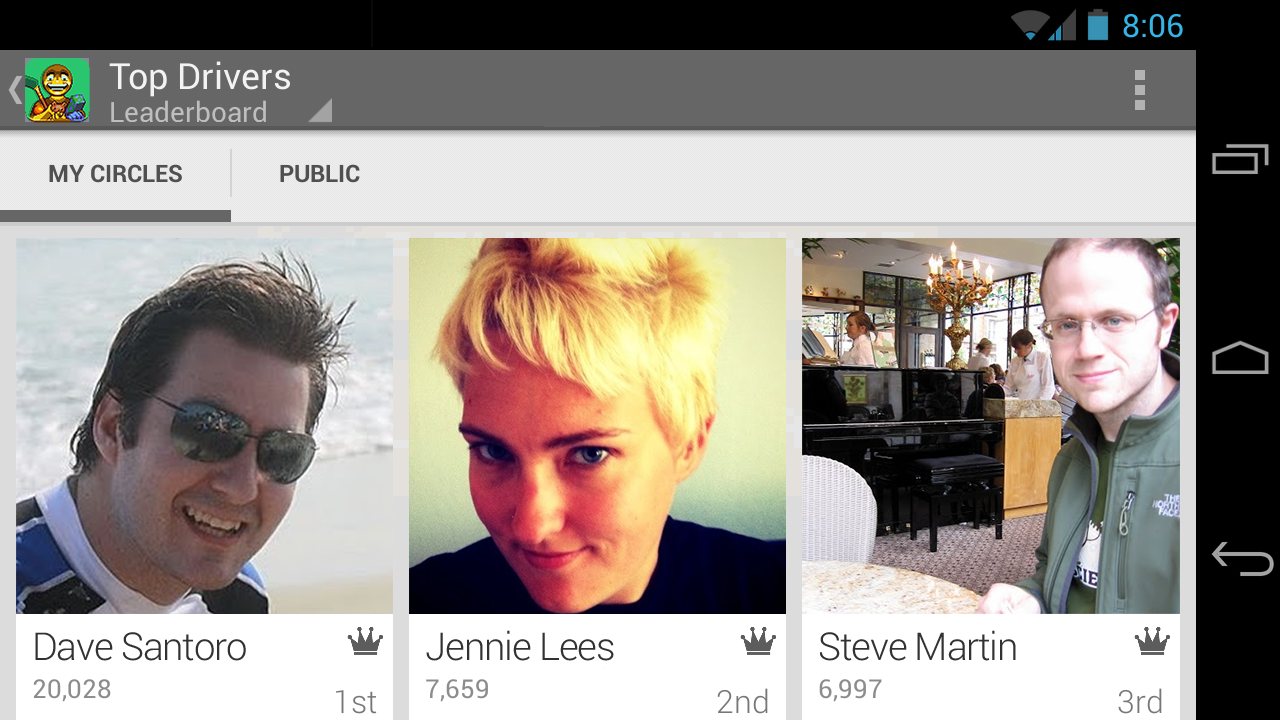
Game Center on iOS:
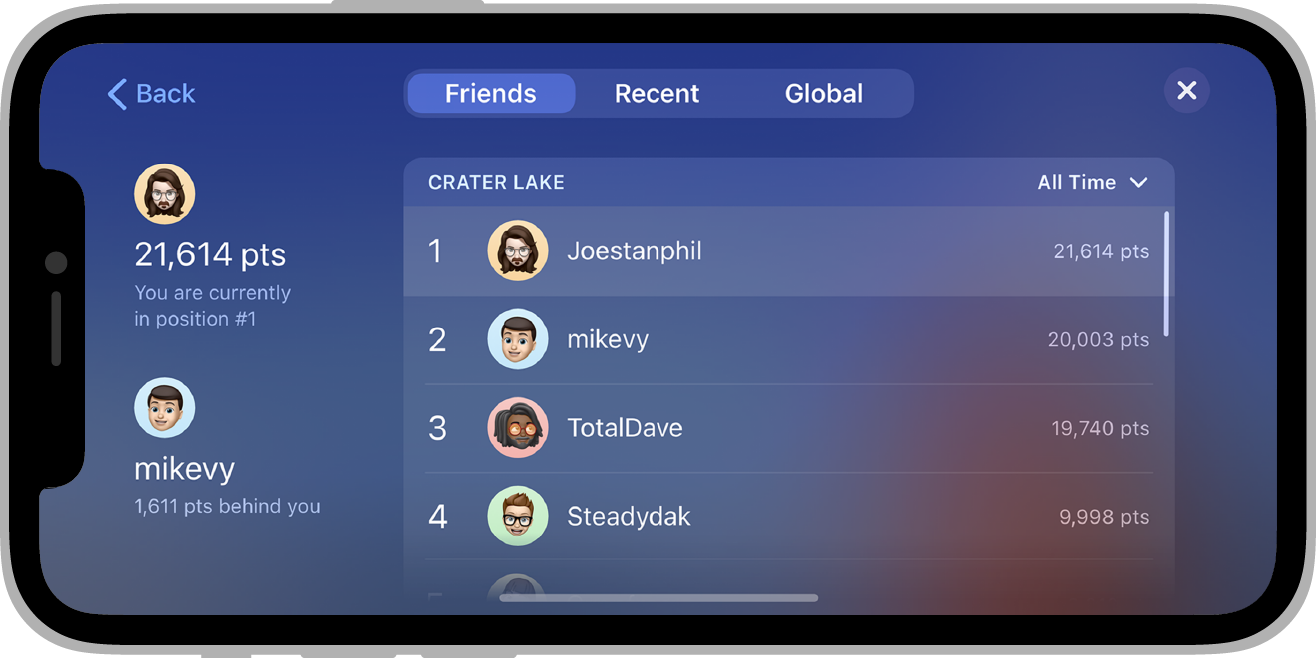
You can also listen for the LeaderboardEvent.UI_CLOSED event to be informed about the user closing the native UI:
GameServices.service.leaderboards.addEventListener( LeaderboardEvent.UI_CLOSED, uiClosedHandler );
GameServices.service.leaderboards.displayLeaderboardUI( "leaderboard_id" );
function uiClosedHandler( event:AchievementEvent ):void
{
// ui closed .. resume your game
}