Installing Apps
Android only
Remember that Play policies still apply to apps distributed on Google Play if those apps can install and update other apps. In the majority of cases, such behavior is inappropriate; you should instead provide a deep link to the app's listing on the Play Store.
Manifest Additions
If an app uses a targetSdkLevel of 26 or above and prompts the user to install other apps, the manifest file needs to include the REQUEST_INSTALL_PACKAGES permission.
Apps that haven't declared this permission cannot install other apps, a handy security protection for apps that have no intention of doing so.
<uses-permission android:name="android.permission.REQUEST_INSTALL_PACKAGES" />
In order to correctly access the APK file you will also need to add the following file provider to the manifest inside the application tag.
You will need to replace APPLICATION_PACKAGE with your applications package name, generally your AIR application id prepended with air. eg air.com.distriqt.test
<provider
android:name="com.distriqt.extension.packagemanager.content.PackageManagerFileProvider"
android:authorities="APPLICATION_PACKAGE.packagemanagerfileprovider"
android:grantUriPermissions="true"
android:exported="false">
<meta-data
android:name="android.support.FILE_PROVIDER_PATHS"
android:resource="@xml/distriqt_packagemanager_paths" />
</provider>
Availability
You can check whether the current device can install applications by checking the canRequestApplicationInstalls flag:
if (PackageManager.service.canRequestApplicationInstalls)
{
// Can install applications
}
Settings
You can redirect the user to the appropriate settings by calling showManageUnknownAppSourcesSettings():
PackageManager.service.showManageUnknownAppSourcesSettings();
This will redirect the user to the application settings screen similar to the following:
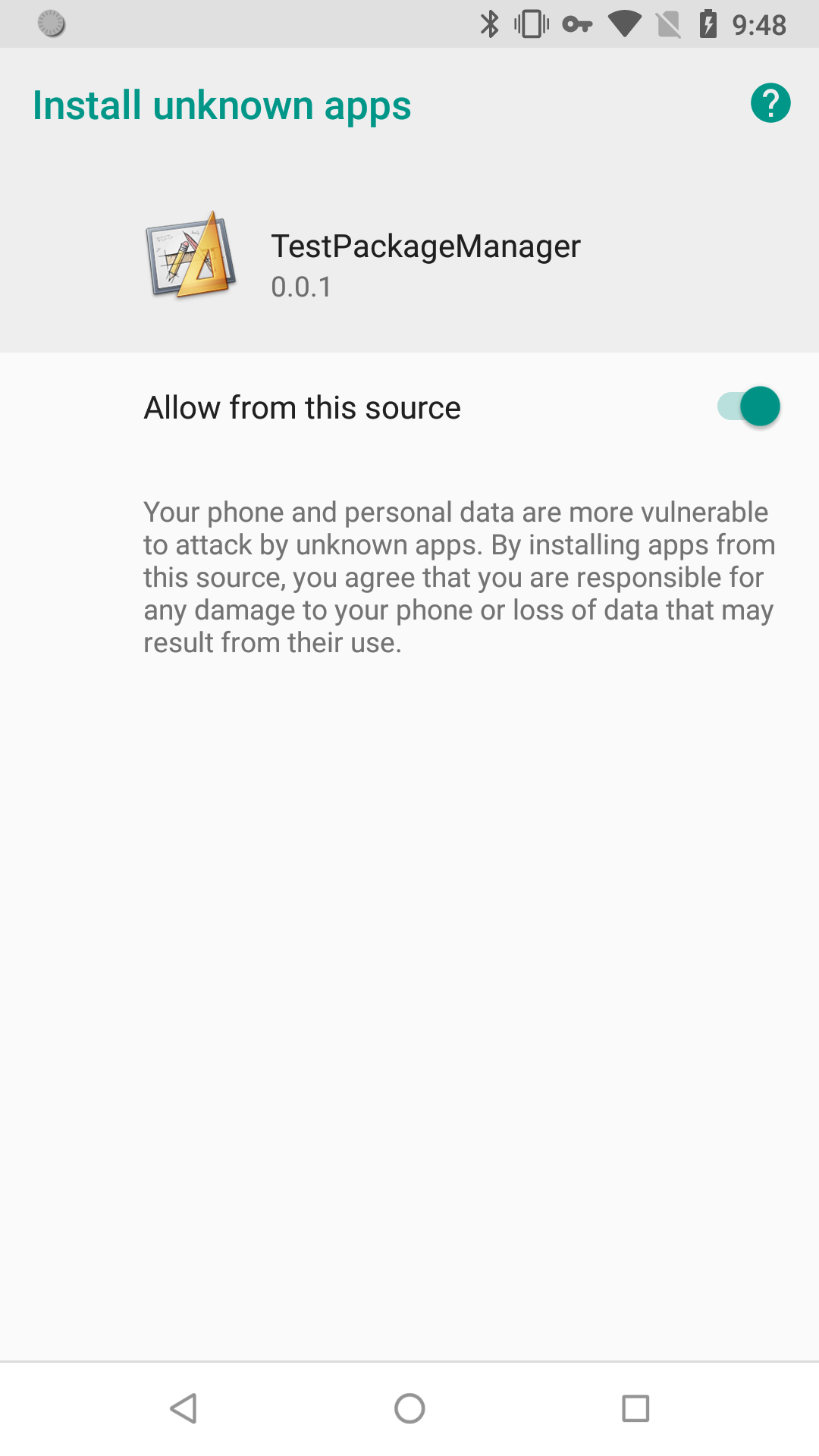
On older versions of Android it will redirect to the generic unknown sources settings screen.
Install
To install an application use the installApplication() method and pass the native path to an APK file:
var apkFile:File = File.applicationStorageDirectory.resolvePath( "Main.apk" );
PackageManager.service.installApplication( apkFile.nativePath );