Authorisation
Usage Description
On iOS when the first attempt to use biometric authorisation is performed the user will be presented an authorisation dialog. You can customise this dialog by setting the NSFaceIDUsageDescription. The image below is an example of the authorisation dialog:
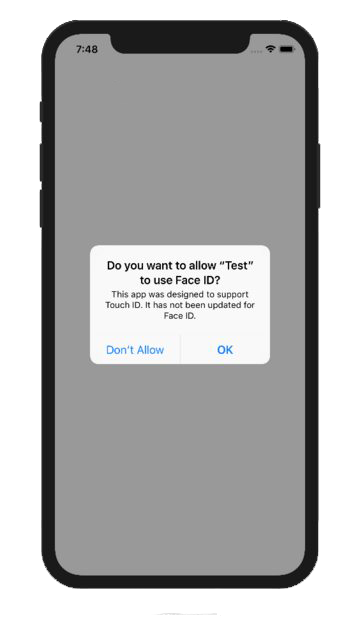
You set these values through adding the usage description keys to your info additions or simply by setting up your configuration options in your apm project.
caution
If you don't set this value your application may be terminated by the OS when you attempt to authenticate.