Huawei Game Services
With Game Service, you will have access to a range of development capabilities. You can promote your game quickly and efficiently to Huawei's vast user base by having users sign in using their HUAWEI IDs. You can also use the service to quickly implement functions such as achievements, leaderboards and game addiction prevention.
AppGallery Connect
Before you start developing an app, configure app information in AppGallery Connect.
Signing Certificate Fingerprint
When configuring the signing certificate fingerprint, use the p12 certificate you are using to sign your application.
You can use the keytool utility to get the details of your p12 certificate directly, the SHA1 signature will be listed in the output from the following command:
keytool -list -v -keystore /path/to/your/certificate.p12
keytool location
keytool is a key and certificate management utility.
You will find it in $JAVA_HOME/bin/keytool.
Enter this SHA1 fingerprint in the required section in your project settings.
Enabling Required Services
Before using Game Service, enable the permission for using its APIs in AppGallery Connect: Select your desired project, go to Project settings > Manage APIs, find Game Service, and toggle on its switch.
Ensure you enable the Game Service and Account Kit at a minimum.
AppGallery Connect Configuration File
Sign in to AppGallery Connect, download the agconnect-services.json file under Project settings > General information of the project of your app, and copy the file to your app's module directory
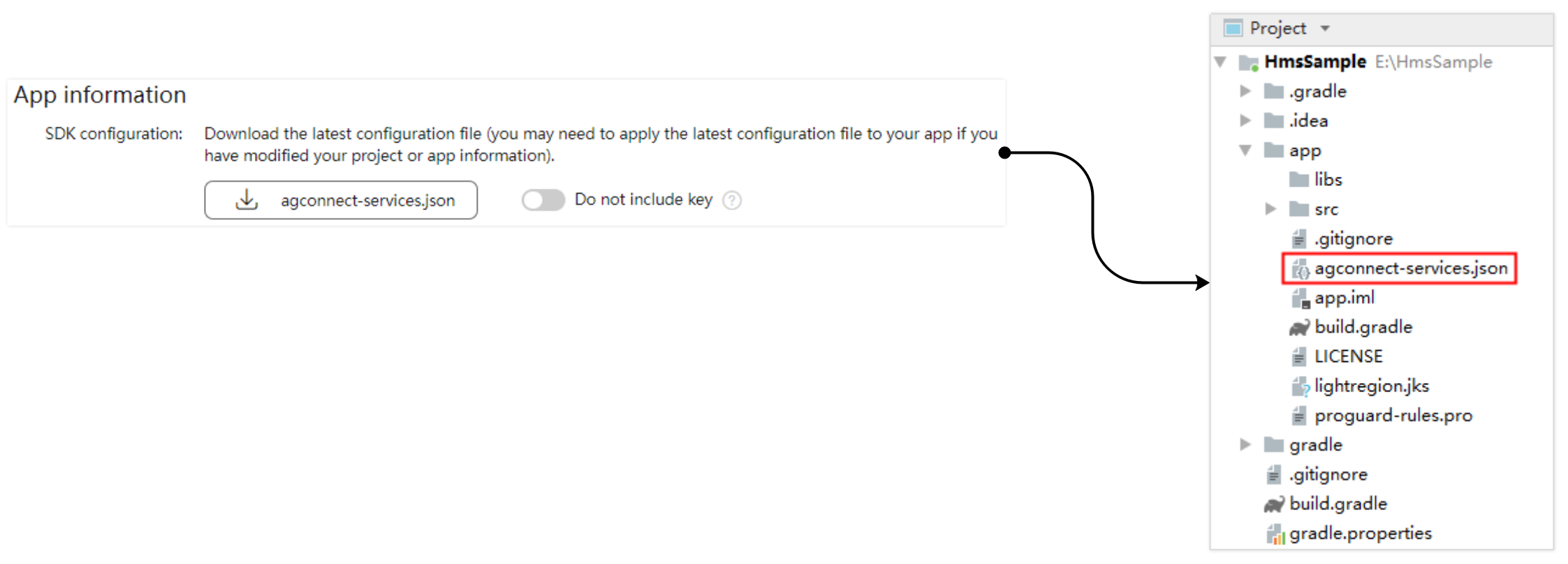
Add agconnect-services.json to the root of your application and ensure it is packaged.