Core - Analytics
Once you have configured the core Firebase project you can use the analytics features in your AIR application.
Log Events
var event:EventObject = new EventObject();
event.name = EventObject.ADD_TO_CART;
event.params[Params.PRICE] = 1.99;
event.params[Params.CURRENCY] = "USD";
event.params[Params.VALUE] = 88;
Firebase.service.analytics.logEvent( event );
Set User Properties
You can set a user id to identify your users.
Firebase.service.analytics.setUserID( userId );
You can set user properties to describe the users of your application and then use these properties to filter your reports.
Firebase.service.analytics.setUserProperty( name, value );
Debugging
You can enable the debug mode for analytics which will send events almost immediately to the Debug View on the console:
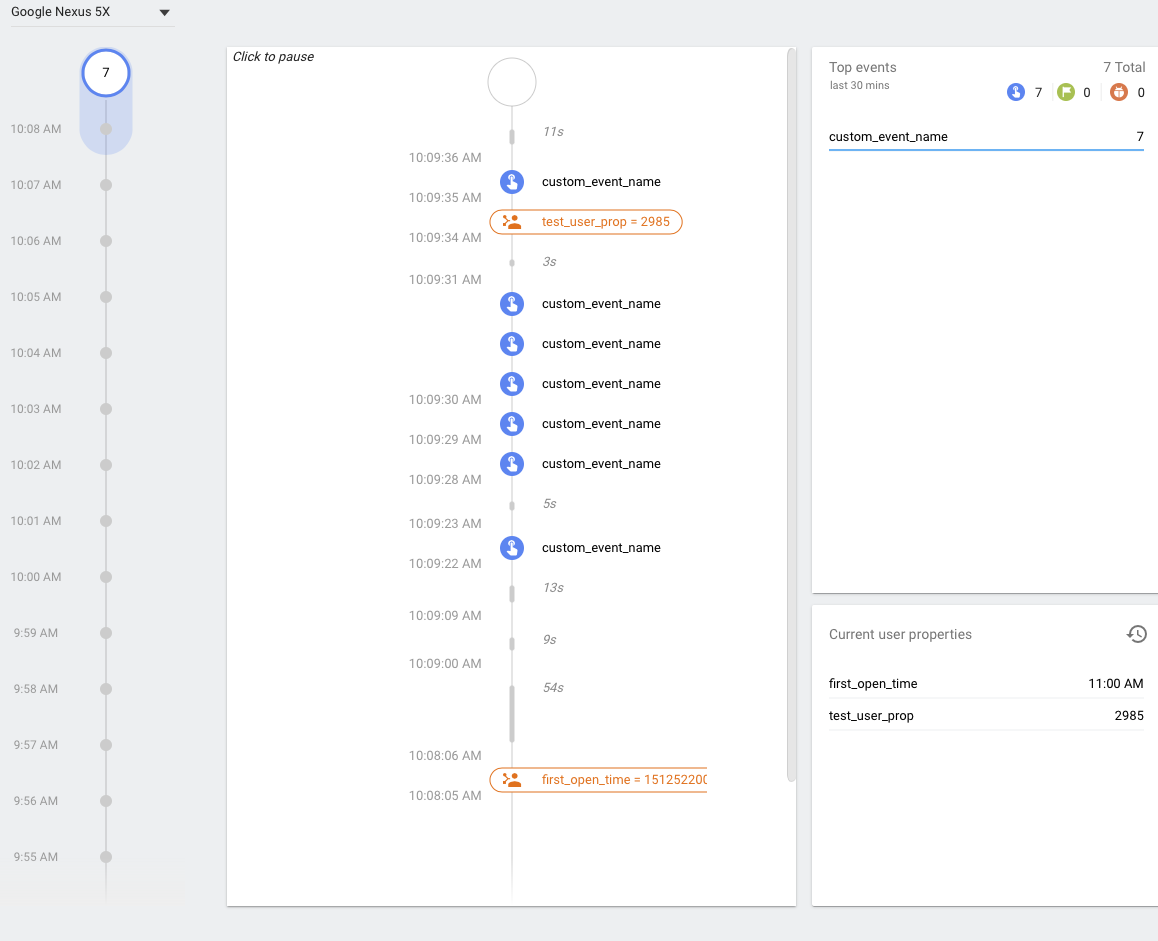
Android
You can debug your analytics events using adb and the Debug View in the firebase console.
Firstly make sure you've enabled developer mode on your Android device
Open up a terminal/console and use adb to enable debug analytic events:
adb shell setprop debug.firebase.analytics.app APPLICATION_PACKAGE
eg
adb shell setprop debug.firebase.analytics.app air.com.distriqt.test
Additionally you can check the logs to see if there are any errors. It helps to set logging to verbose:
adb shell setprop log.tag.FA VERBOSE
Then restart your application and watch the logs:
adb logcat
You should see something like:
12-06 10:16:45.251 28709 28709 I FA : App measurement is starting up, version: 11020
12-06 10:16:45.251 28709 28709 I FA : To enable debug logging run: adb shell setprop log.tag.FA VERBOSE
12-06 10:16:45.258 28709 28709 V FA : Collection enabled
12-06 10:16:45.259 28709 28709 V FA : App package, google app id: air.com.distriqt.test, 1:XXXXXXXXXXXXX:android:XXXXXXXXXXXXXX
12-06 10:16:45.259 28709 28709 I FA : Faster debug mode event logging enabled. To disable, run:
12-06 10:16:45.259 28709 28709 I FA : adb shell setprop debug.firebase.analytics.app .none.
12-06 10:16:45.259 28709 28709 D FA : Debug-level message logging enabled
12-06 10:16:45.264 28709 28709 V FA : Registered activity lifecycle callback
Check the app id is correct and watch for any errors when logging events.
iOS
With iOS you have to launch your application with a specific flag. This is not possible using AIR SDK, however using the libimobiledevice tools it is possible to launch an application on your device with this flag.
Firstly you will need to install these tools.
You can access installers in various locations but we suggest using homebrew:
brew install --HEAD usbmuxd
brew install --HEAD libimobiledevice
brew install --HEAD ideviceinstaller
We found you have to use the
HEADversion to get it to work currently
Then to launch the application with the debugging FIRAnalyticsDebugEnabled flag:
idevicedebug run "com.distriqt.test" "-FIRAnalyticsDebugEnabled"
Replace
com.distriqt.testwith your application id
To later disable the debugging outputs, launch the application with the noFIRAnalyticsDebugEnabled flag:
idevicedebug run "com.distriqt.test" "-noFIRAnalyticsDebugEnabled"
Note: these flags have changed from the previous version of
FIRDebugEnabledandFIRDebugDisabled