Setup Licensing
Before you start adding license verification to your application, you need to set up your Google Play publishing account, your development environment, and any test accounts required to verify your implementation.
Follow the guide from Google to go through the process of setting up a publisher account (just the first section until you get your licensing public key):
Once you have completed this you will need to copy the base64 encoded string representation of your public key for licensing. You can obtain the app's public key for licensing in the Services & APIs page (under All Applications)
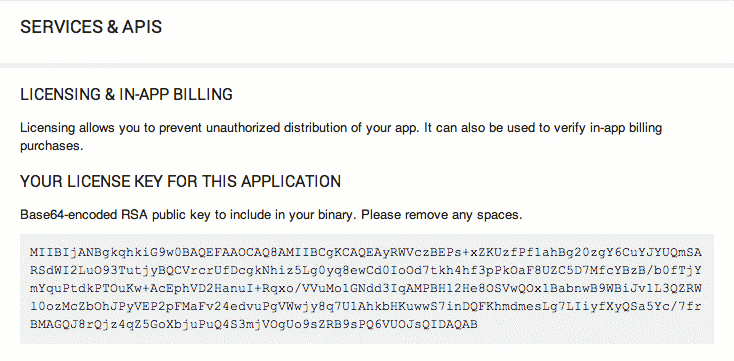
You will also need to create a salt value which will be used to encrypt and decrypt the data as it is written to or read from storage. The salt should be an array of 20 randomly generated integer values.
The two values (base64 public license key and your salt values) should be passed
to the setup function as in the following example.
public static const BASE64_PUBLIC_KEY : String = "YOUR_LICENSING_PUBLIC_KEY";
public static const SALT : Vector.<int> = Vector.<int>( [ 1, 43, -12, -1, 54, 98, -100, -12, 43, 2, -8, -4, 9, 5, -106, -108, -33, 45, -1, 84 ]);
ExpansionFiles.init( "APP_KEY" );
trace( "ExpansionFiles Supported: " + ExpansionFiles.isSupported );
trace( "ExpansionFiles Version: " + ExpansionFiles.service.version );
if (ExpansionFiles.isSupported)
{
ExpansionFiles.service.setup( BASE64_PUBLIC_KEY, SALT );
}