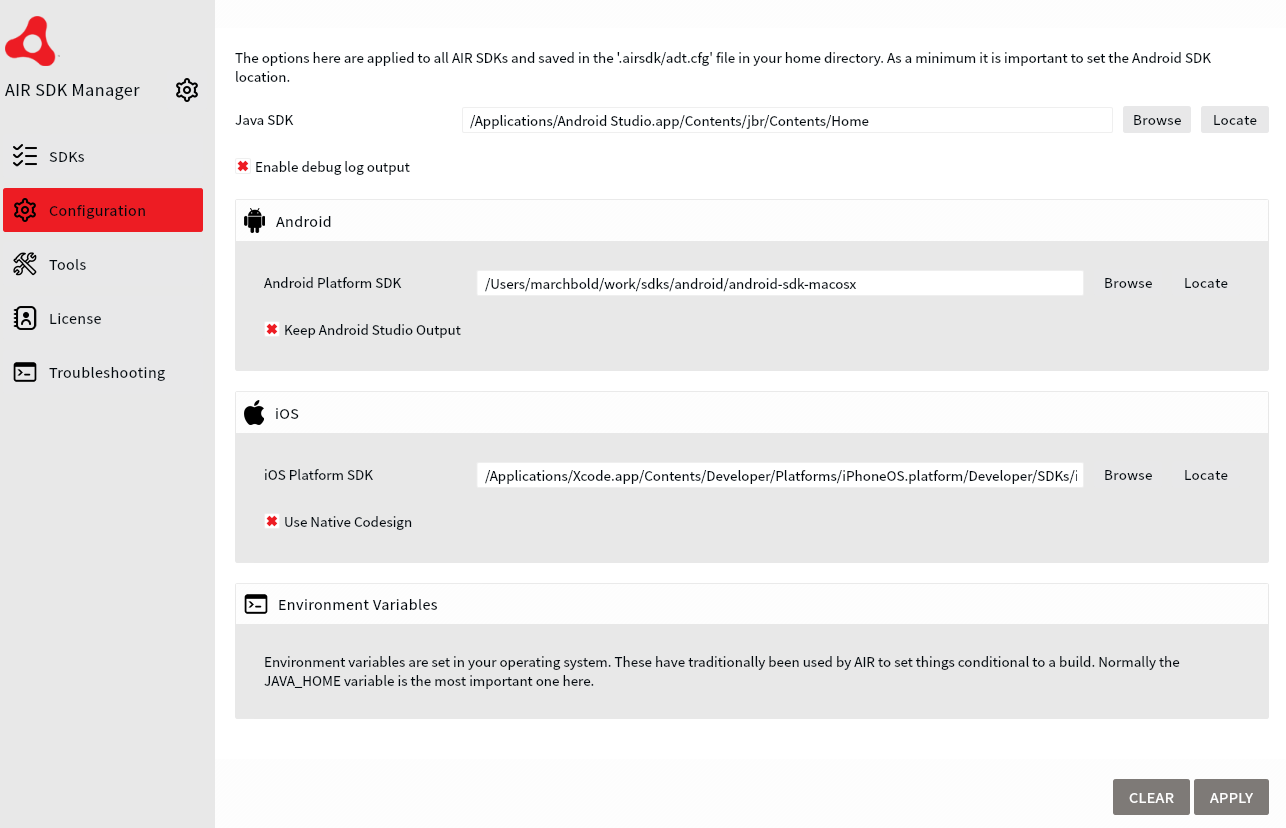Build Environment
This is the suggested build environment for the current version of the AIR SDK and the extensions.
Java
Currently we recommend using Java 21 for building AIR applications.
Android
You will need to install the Android SDK and ensure you inform the AIR SDK where it is located.
- The Android SDK can be installed using the Android Studio IDE.
- Use the Android Studio SDK Manager to install the latest version of the Android SDK.
- Ensure you install the Android SDK Platform Tools and the Android SDK Build Tools.
- Version 34 (Android 14) of the Android SDK is recommended.
- Version 34.0.0 of the Android Build Tools is recommended.
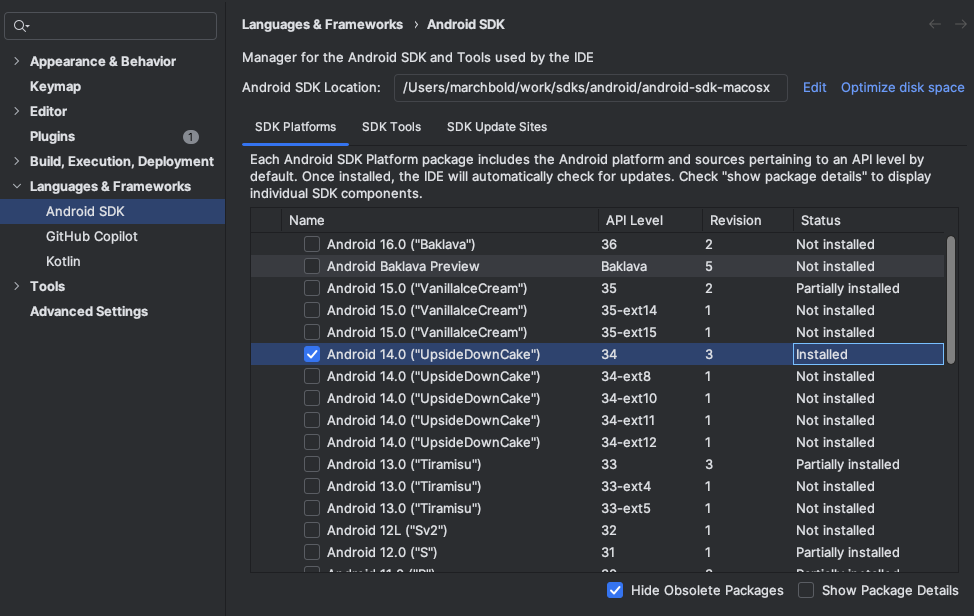
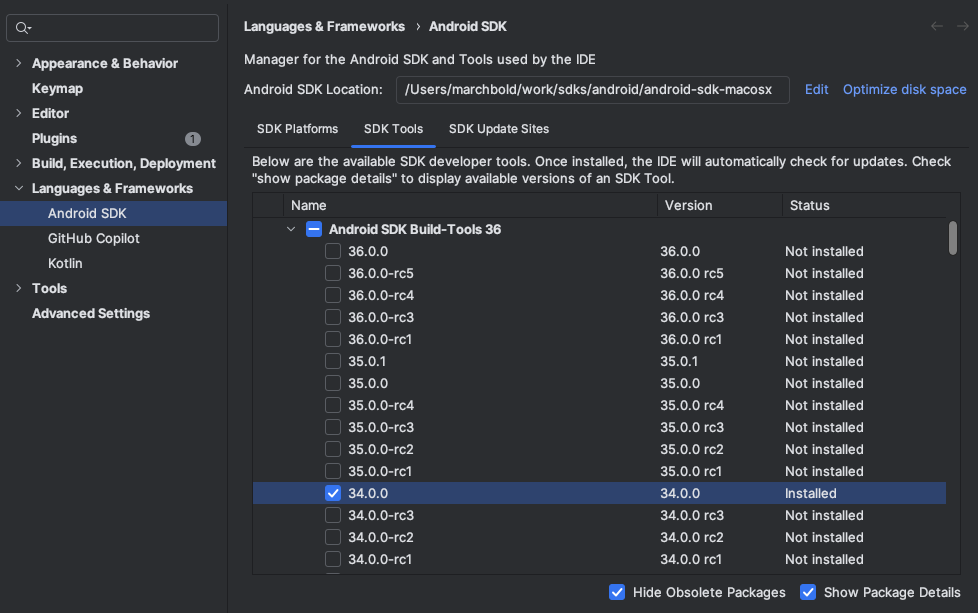
- Set the path to the Android SDK in the AIR SDK Manager:
- Open the AIR SDK Manager
- Click on the "Configuration" tab
- Set the path to your Android SDK installation directory
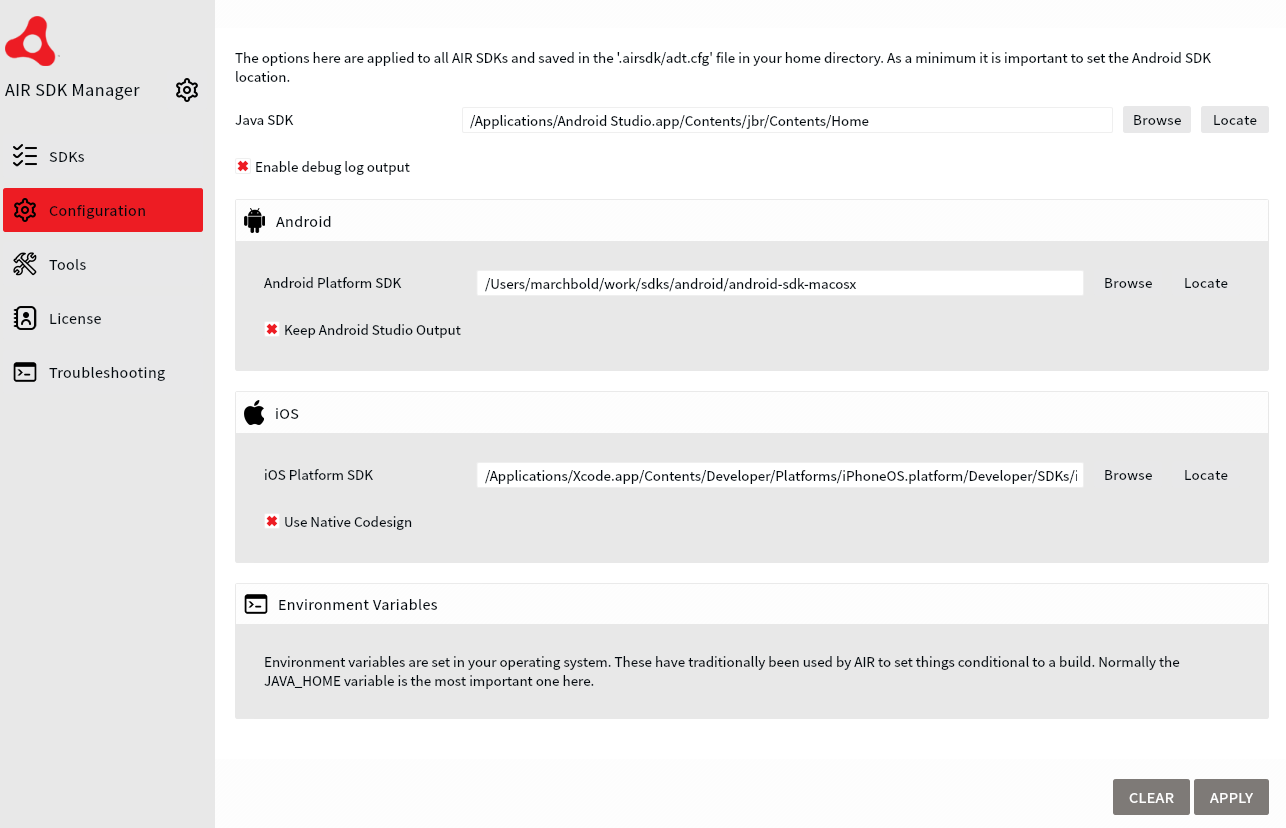
iOS
We suggest you install the latest version of Xcode for building iOS applications and ensure you have the latest version of the iOS SDK installed.
-
Version 18.4+ of iOS SDK is recommended.
-
Ensure you set the path to the iOS SDK in the AIR SDK Manager:
- Open the AIR SDK Manager
- Click on the "Configuration" tab
- Set the path to your iOS SDK installation directory