Setup WNS
Credentials
Before you can send notifications using WNS, your app must be registered with the Store Dashboard. This will provide you with credentials for your app that your cloud service will use in authenticating with WNS. These credentials consist of a Package Security Identifier (SID) and a secret key.
To perform this registration, sign in to Partner Center. After you create your app, you can retrieve the credentials bygoing to the WNS/MPNS page and clicking on the Live Services site link.
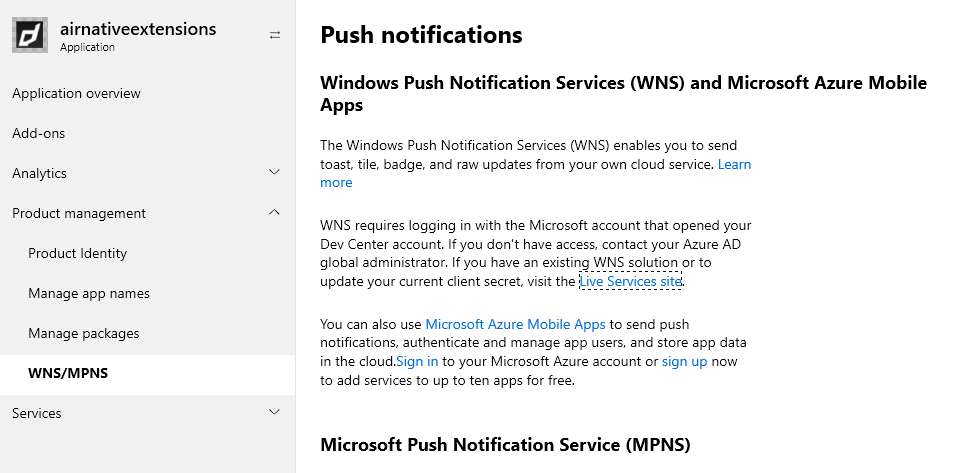
The live services page will contain the credentials you need. In particular, you'll need to note:
- Application Secret, or "client secret";
- Package SID, "or client id".
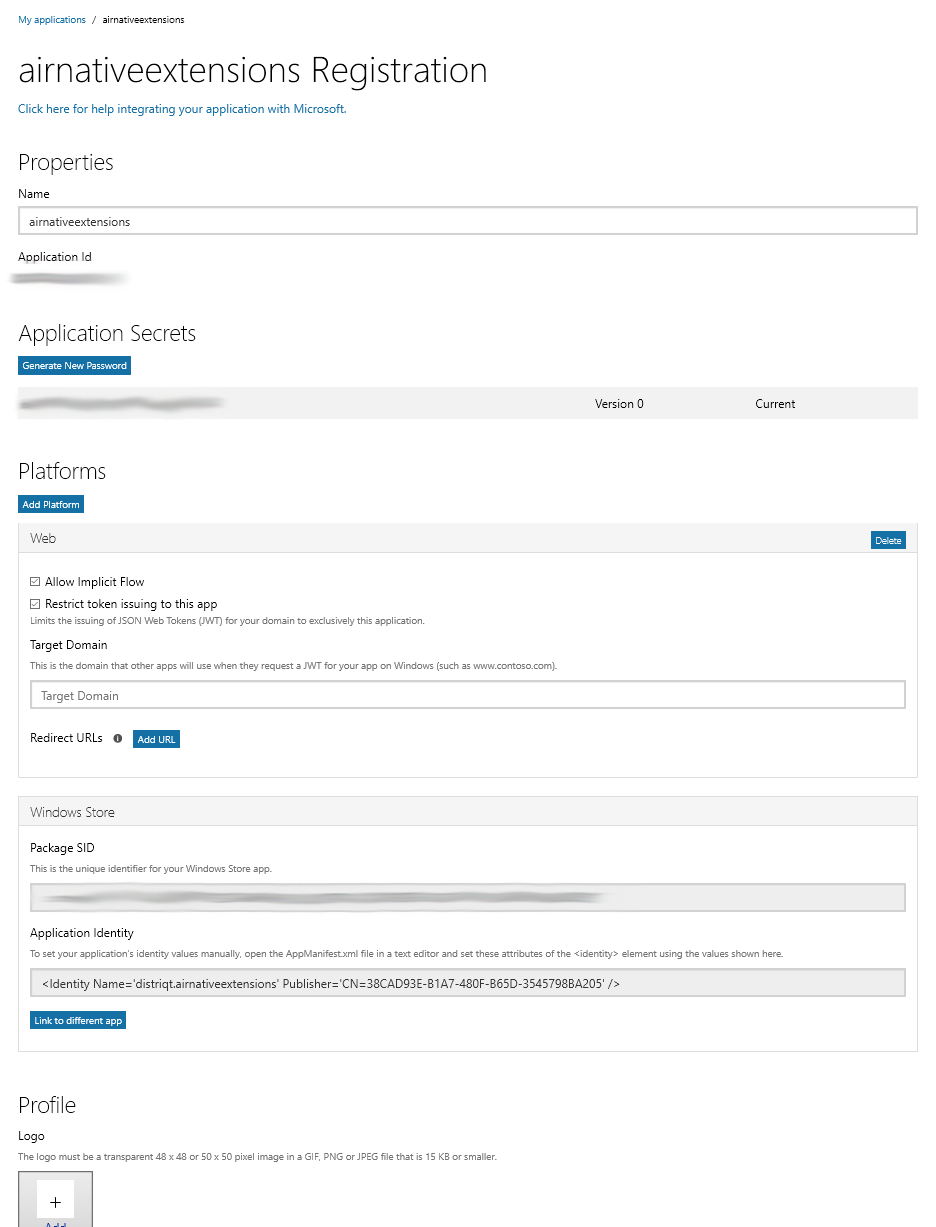
These credentials are used when sending notifications and not needed in your application. Your application needs no specific identifiers, however it must be created with the same Identity as the application in the store, ie you will see the Application Identity tag in the image above matches the AppxManifest below.
Each app has its own set of credentials for its cloud service. These credentials cannot be used to send notifications to any other app.
See the WNS message section for an example usage.
AppxManifest
The windows notifications UWP support requires a couple of additions to your AppxManifest in order to receive notification events when the user interacts with the notification.
You will need to use the "Sign Separately" method to package your appx as described here.
If you don't make these changes then your application will not receive all the notification events.
During the "Update Content" step you will need to edit the AppxManifest.xml file contained in the pacakged files directory and add the following:
- Declaration for
xmlns:com - Declaration for
xmlns:desktop - In the
IgnorableNamespacesattribute,comanddesktop com:Extensionfor the COM activatordesktop:Extensionforwindows.toastNotificationActivationto declare your toast activator
<Package
...
xmlns:com="http://schemas.microsoft.com/appx/manifest/com/windows10"
xmlns:desktop="http://schemas.microsoft.com/appx/manifest/desktop/windows10"
IgnorableNamespaces="... com desktop">
...
<Applications>
<Application>
...
<Extensions>
<!--Register COM CLSID LocalServer32 registry key-->
<com:Extension Category="windows.comServer">
<com:ComServer>
<com:ExeServer Executable="YOURAPPLICATION.exe" Arguments="-ToastActivated" DisplayName="Toast activator">
<com:Class Id="4db090a5-b5c9-4cbf-97a6-dd6a431f8749" DisplayName="Toast activator"/>
</com:ExeServer>
</com:ComServer>
</com:Extension>
<!--Specify which CLSID to activate when toast clicked-->
<desktop:Extension Category="windows.toastNotificationActivation">
<desktop:ToastNotificationActivation ToastActivatorCLSID="4db090a5-b5c9-4cbf-97a6-dd6a431f8749" />
</desktop:Extension>
</Extensions>
</Application>
</Applications>
</Package>
You also need to replace YOURAPPLICATION with the name of the Executable attribute in the Application node.
For example, this is the entire AppxManifest.xml for the distriqt test application:
<?xml version="1.0" encoding="utf-8"?>
<Package
xmlns="http://schemas.microsoft.com/appx/manifest/foundation/windows10"
xmlns:uap="http://schemas.microsoft.com/appx/manifest/uap/windows10"
xmlns:uap2="http://schemas.microsoft.com/appx/manifest/uap/windows10/2"
xmlns:uap3="http://schemas.microsoft.com/appx/manifest/uap/windows10/3"
xmlns:uap4="http://schemas.microsoft.com/appx/manifest/uap/windows10/4"
xmlns:rescap="http://schemas.microsoft.com/appx/manifest/foundation/windows10/restrictedcapabilities"
xmlns:rescap3="http://schemas.microsoft.com/appx/manifest/foundation/windows10/restrictedcapabilities/3"
xmlns:desktop="http://schemas.microsoft.com/appx/manifest/desktop/windows10"
xmlns:desktop2="http://schemas.microsoft.com/appx/manifest/desktop/windows10/2"
xmlns:desktop3="http://schemas.microsoft.com/appx/manifest/desktop/windows10/3"
xmlns:com="http://schemas.microsoft.com/appx/manifest/com/windows10"
xmlns:wincap3="http://schemas.microsoft.com/appx/manifest/foundation/windows10/windowscapabilities/3"
IgnorableNamespaces="uap4 wincap3 rescap3 desktop desktop2 desktop3 com">
<Identity Name="distriqt.airnativeextensions" ProcessorArchitecture="x86" Publisher="CN=38CAD93E-B1A7-480F-B65D-3545798BA205" Version="1.0.0.0" />
<Properties>
<DisplayName>distriqt.airnativeextensions</DisplayName>
<PublisherDisplayName>distriqt</PublisherDisplayName>
<Logo>Assets\StoreLogo.png</Logo>
</Properties>
<Resources>
<Resource Language="en-us" />
<Resource uap:Scale="100" />
<Resource uap:Scale="125" />
<Resource uap:Scale="150" />
<Resource uap:Scale="200" />
<Resource uap:Scale="400" />
</Resources>
<Dependencies>
<TargetDeviceFamily Name="Windows.Desktop" MinVersion="10.0.14393.0" MaxVersionTested="10.0.16299.15" />
</Dependencies>
<Capabilities>
<rescap:Capability Name="runFullTrust" />
<Capability Name="internetClient" />
</Capabilities>
<Applications>
<Application Id="distriqt.airnativeextensions" Executable="testnotifications.exe" EntryPoint="Windows.FullTrustApplication">
<uap:VisualElements DisplayName="distriqt.airnativeextensions" Description="distriqt.airnativeextensions" BackgroundColor="transparent" Square150x150Logo="Assets\Square150x150Logo.png" Square44x44Logo="Assets\Square44x44Logo.png">
<uap:DefaultTile Wide310x150Logo="Assets\Wide310x150Logo.png" Square310x310Logo="Assets\Square310x310Logo.png" Square71x71Logo="Assets\Square71x71Logo.png">
<uap:ShowNameOnTiles>
<uap:ShowOn Tile="square150x150Logo" />
<uap:ShowOn Tile="wide310x150Logo" />
<uap:ShowOn Tile="square310x310Logo" />
</uap:ShowNameOnTiles>
</uap:DefaultTile>
</uap:VisualElements>
<Extensions>
<!--Register COM CLSID LocalServer32 registry key-->
<com:Extension Category="windows.comServer">
<com:ComServer>
<com:ExeServer Executable="testnotifications.exe" Arguments="-ToastActivated" DisplayName="Toast activator">
<com:Class Id="aa28441a-fba8-45dc-887e-149495769502" DisplayName="Toast activator"/>
</com:ExeServer>
</com:ComServer>
</com:Extension>
<!--Specify which CLSID to activate when toast clicked-->
<desktop:Extension Category="windows.toastNotificationActivation">
<desktop:ToastNotificationActivation ToastActivatorCLSID="aa28441a-fba8-45dc-887e-149495769502" />
</desktop:Extension>
</Extensions>
</Application>
</Applications>
</Package>
Terminology
WNS refers to a "notification channel" that is created for you to send notifications to. This channel is the value that is returned as the "device token" from this extension.
Supported Features
WNS supports actions, selection and notification events.
Actions need to be specified through the payload of the notification and any categories and actions specified through the Service aren't used.
It doesn't support channels or groups currently.
Authorisation is not required, and will always be in the authorised state.
Topic subscriptions are not supported.