Auth - Provider - Email
The Email/Password provider allows you to sign in a user with an email address and password.
This is the simplest form of user authentication provided by the Firebase platform.
Enable the Provider
Log in to you Firebase console and go to the Authentication section of your application. Click on Sign-In Method and select the Email/Password provider and make sure it is enabled as in the screenshot below.
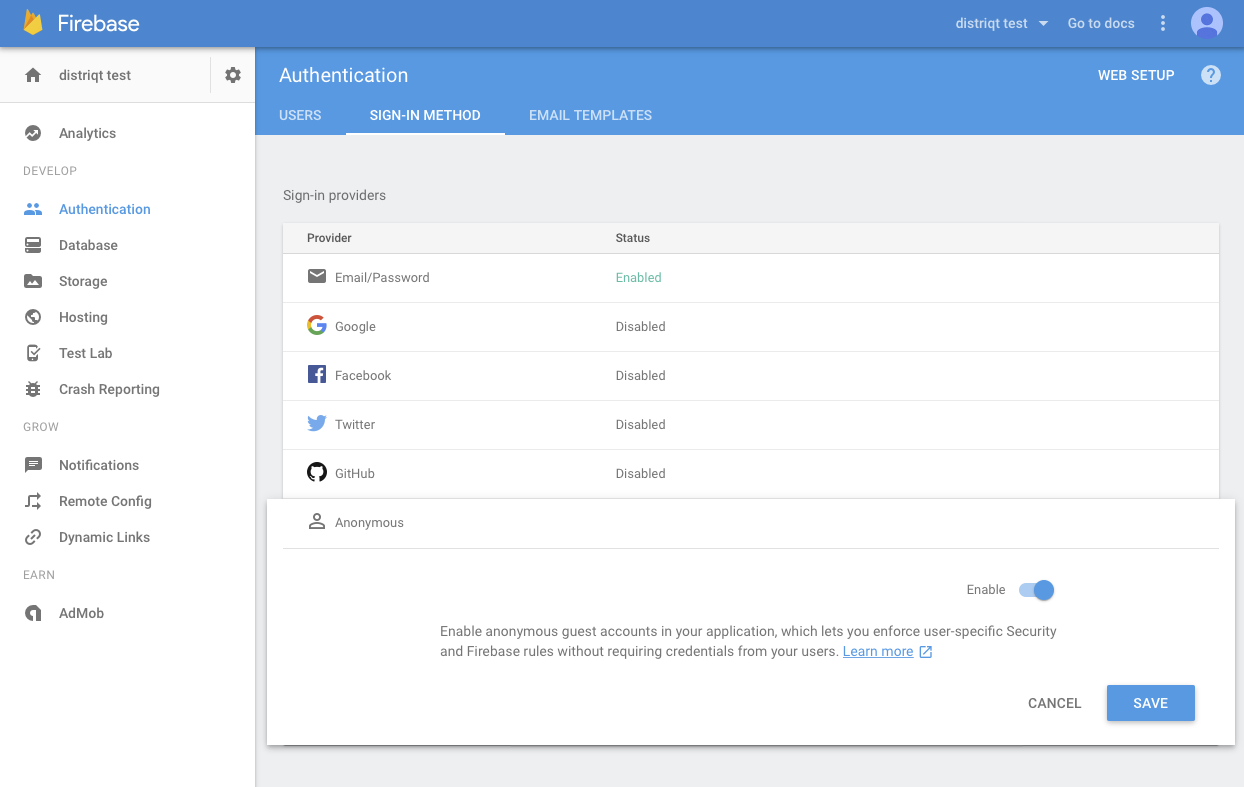
Sign up new users
Creating a user account requires you to create functionality to gather their
email and password and then call the createUserWithEmailAndPassword function.
This function tries to create a new user account with the given email address and password. If successful, it also signs the user in into the app.
Access the signed-in user with getCurrentUser().
Upon successful completion, this operation triggers an FirebaseAuthEvent.AUTHSTATE_CHANGED event
and it will trigger a FirebaseAuthEvent.CREATE_USER_WITH_EMAIL_COMPLETE on success or failure.
FirebaseAuth.service.addEventListener(
FirebaseAuthEvent.CREATE_USER_WITH_EMAIL_COMPLETE,
createUserWithEmailAndPassword_completeHandler );
FirebaseAuth.service.createUserWithEmailAndPassword( email, password );
The following handler can be used to determine the success or failure of the call.
private function createUserWithEmailAndPassword_completeHandler( event:FirebaseAuthEvent ):void
{
trace( "createUserWithEmailAndPassword(): complete: " + event.success +"::"+event.message );
FirebaseAuth.service.removeEventListener(
FirebaseAuthEvent.CREATE_USER_WITH_EMAIL_COMPLETE,
createUserWithEmailAndPassword_completeHandler );
}
Of course you can use your global FirebaseAuthEvent.AUTHSTATE_CHANGED to listen for sign in success
as well as this handler.
Sign in existing users
Similarly to the creation process you will need to gather the user's email and password and
then call the signInWithEmailAndPassword function.
This function tries to sign in a user with the given email address and password, and does not attempt to create the user if it does not exist.
Access the signed-in user with getCurrentUser().
Upon successful completion, this operation triggers an FirebaseAuthEvent.AUTHSTATE_CHANGED event
and it will trigger a FirebaseAuthEvent.SIGNIN_WITH_EMAIL_COMPLETE on success or failure.
FirebaseAuth.service.addEventListener(
FirebaseAuthEvent.SIGNIN_WITH_EMAIL_COMPLETE,
signInWithEmailAndPassword_completeHandler );
FirebaseAuth.service.signInWithEmailAndPassword( email, password );
The following handler can be used to determine the success or failure of the call.
private function signInWithEmailAndPassword_completeHandler( event:FirebaseAuthEvent ):void
{
trace( "signInWithEmailAndPassword(): complete: " + event.success +"::"+event.message );
FirebaseAuth.service.removeEventListener(
FirebaseAuthEvent.SIGNIN_WITH_EMAIL_COMPLETE,
signInWithEmailAndPassword_completeHandler );
if (event.success)
{
var user:FirebaseUser = FirebaseAuth.service.getCurrentUser();
trace( user.displayName );
}
}
Of course you can use your global FirebaseAuthEvent.AUTHSTATE_CHANGED to listen for sign in success
as well as this handler.