Sharing - Content
This is the legacy extension documentation. Find the new documentation here
Content Types
People can share the following kinds of content to Facebook:
-
Links - Most content is a URL which references an HTML page. To provide the most relevant information, you should mark up your page with Facebook-specific meta tags. See A Guide to Sharing for Webmasters.
-
Photos - Directly upload one or more user-generated photos.
-
Videos - Directly upload a user-generated video.
-
Multimedia - Directly upload a combination of photos and videos.
-
Open Graph Stories - Use Open Graph actions and objects to create rich stories through a strongly-typed API.
Builders
To use the share dialog you firstly create a builder to generate the content of the share dialog. There are different builders each representing a different content type.
Links
When people share links from your app to Facebook, it includes attributes that show up in the post:
- a
contentUrl, the link to be shared - a
contentTitlethat represents the title of the content in the link - a
imageURL, the URL of thumbnail image that will appear on the post - a
contentDescriptionof the content, usually 2-4 sentences
Note: The title, description, caption and image field of
ShareLinkContentBuilderhave been deprecated as of v 4.22.0 of the Facebook SDK. Please take appropriate action to remove usage of them.
To share links you will be using the ShareLinkContentBuilder to construct
the share content.
For example:
var builder:ShareLinkContentBuilder = new ShareLinkContentBuilder()
.setContentTitle("FacebookAPI ANE")
.setContentDescription("This link was shared using the distriqt FacebookAPI ANE" )
.setContentUrl("https://airnativeextensions.com/extension/com.distriqt.FacebookAPI");
Using this builder you can set all of the appropriate parameters for sharing a link in your application.
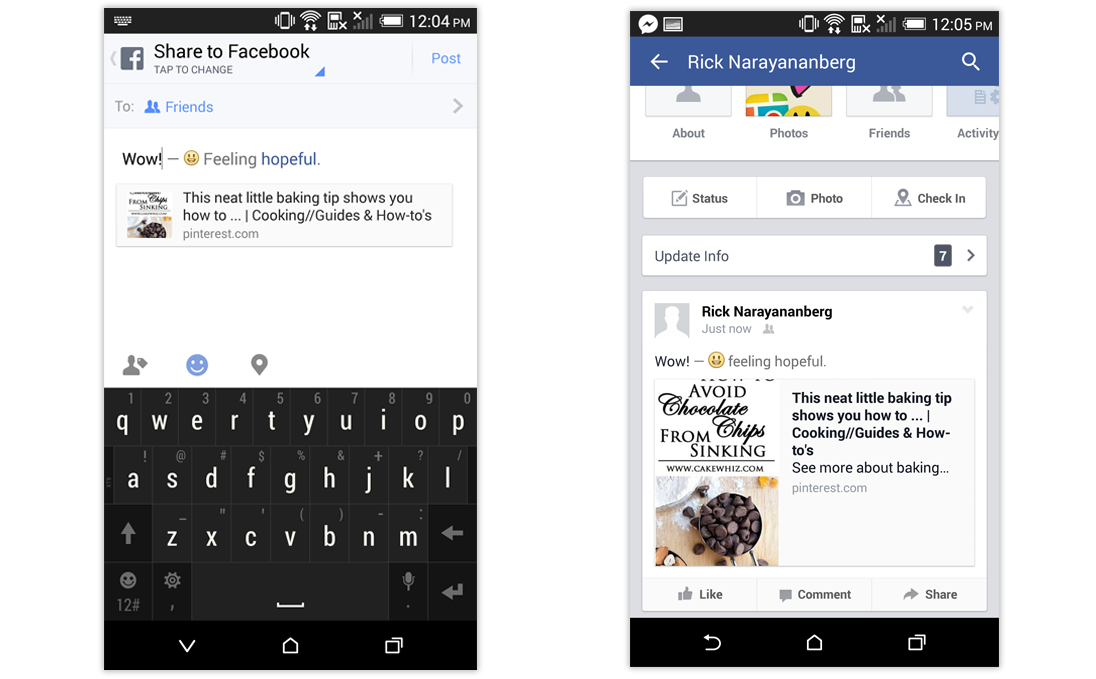
Photos
People can share photos from your app to Facebook with the Share Dialog or with a custom interface.
- The photos must be less than 12MB in size
- People need the native Facebook for Android or iOS app installed, version 7.0 or higher
To share photos you will be using the SharePhotoContentBuilder to construct the
share content.
You can add photos either by:
- bitmap data using the
addBitmapfunction - url using the
addImageUrlfunction (Android only)
var bitmapData:BitmapData = ...;
var builder:SharePhotoContentBuilder = new SharePhotoContentBuilder()
.addBitmap( bitmapData );
Or using addImageUrl:
var builder:SharePhotoContentBuilder = new SharePhotoContentBuilder()
.addImageUrl( "https://airnativeextensions.com/images/extensions/icons/ane-facebookapi-icon.png" );

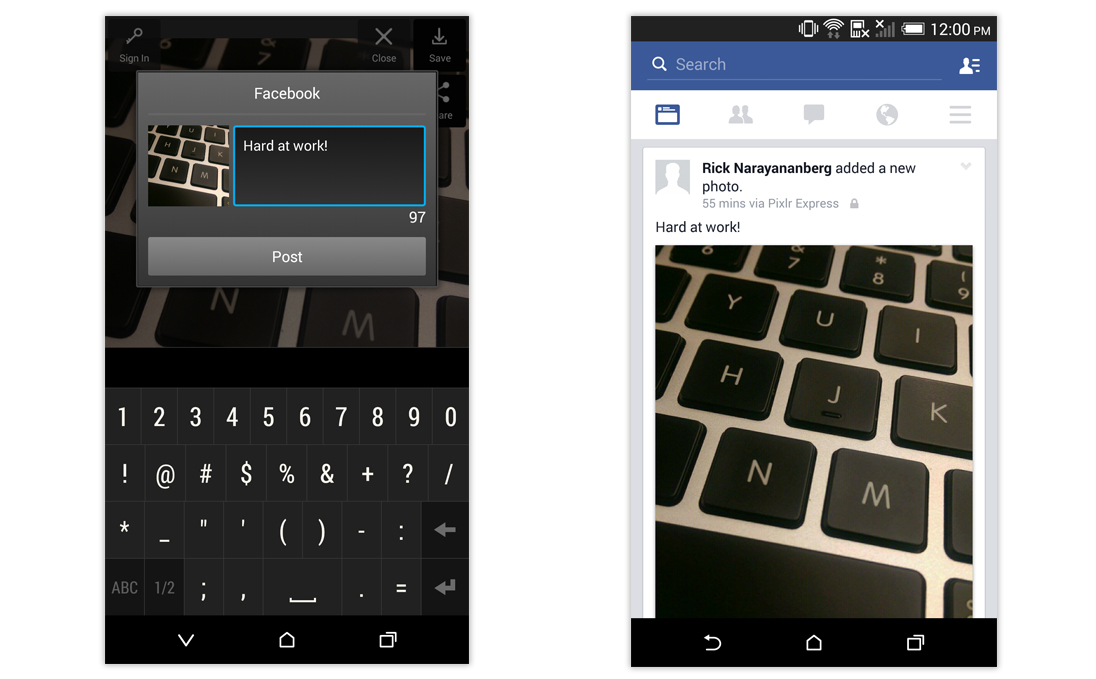
Videos
People using your app can share videos to Facebook with the Share dialog or with your own custom interface:
- The videos must be less than 12MB in size.
- People who share should have Facebook for iOS client installed, version 26.0 or higher.
To share videos you will be using the ShareVideoContentBuilder to construct the
share content.
var videoUrl:String = ...;
var builder:ShareVideoContentBuilder = new ShareVideoContentBuilder()
.setVideoUrl( videoUrl );
Media
People can share a combination of photos and videos from your app to Facebook with the Share Dialog.
Note the following:
- People need the native Facebook for Android app installed, version 71 or higher.
- Photos must be less than 12MB in size.
- Videos must be less than 12MB in size.
- People can share a maximum of 6 photos and videos at a time.
To share media you will be using the ShareMediaContentBuilder to construct the
share content.